I am going to update my process of key covers here.
First of all, I created a new file and duplicate the drawing of the key to here. As the picture is too big, I have to change its size.
 |
| Move Tool |
To change the size of the picture, I used the Move tool and selected "show transform controls". In order to change its height and width in the same percentage, I clicked the little boxes which showed the transform controls. Then I changed the size by adjusting the percentage of height and width on the top.
 |
| Choose "Show transform controls" |
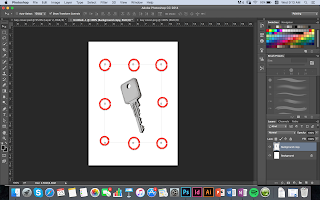 |
| The "little boxes" I have mentioned |
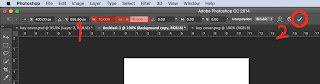 |
| Adjust the percentage of height and width to the size you want, then apply it. |
Before I started to draw the key cover design, I searched my old post to find the braille language of "home" and "work" first.
P.S. Old post - Research for Individual Project
 |
| I draw it in a new file in Photoshop for reference. |
Then I created two more layers, "Graph" and "Key cover". I started drawing the outline of the key cover based on the layer "key", so I would know how big do the key cover should be.
I hid the layer "key" and focused on drawing the graph of key cover.
I created a new layer called "Home" for the braille I am going to draw, I will merge them together once it is done.
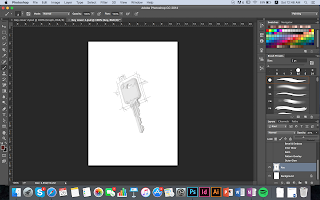 |
| Graph of key cover with a key |
 |
| Graph of key cover |
After asking for comments on my design, I want to adjust the size of the hole on the top. My classmate said the key on the top might be too small for the visually impaired people, as they might find it is hard to link all the keys together with that tiny hole. I think it is important to ask for different opinions because sometimes I may neglect some details and I can improve my work by asking more feedbacks. I would improve my design now and hopefully, I can update my process within tonight.


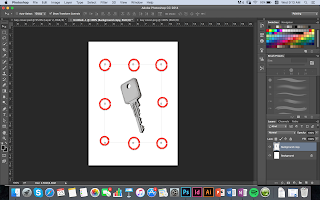
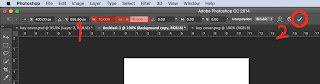

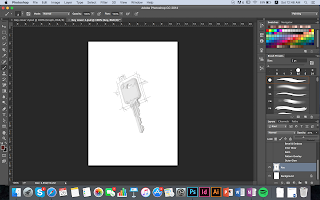








No comments:
Post a Comment